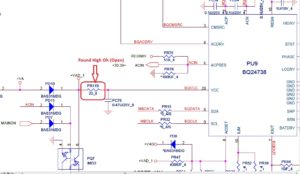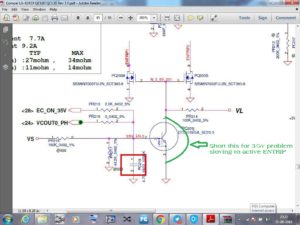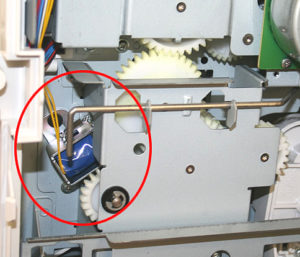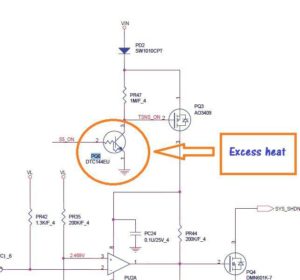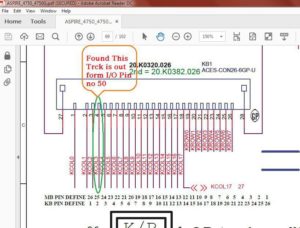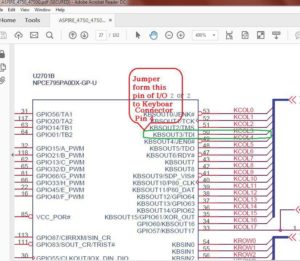Do you want to start a new Computer Service Center or want to upgrade with advance service support?
We are here we have a bundle of offline course videos in a combo package. You can learn to advance repair Technic & tips.
🔷This package contains:-
1) Basic Electronics: INR 3000/= -> Its Totally Free.
2) ATX SMPS Repair Course: INR 3000/=
3) LCD /LED Monitor Repair: INR 5500/=
4) Inkjet Printer Repair: INR 3000/=
5) Laser Printer Repair: INR 6000/=
⭕️ Total Course Fee: INR 20,500/=
🟣 *But now for a limited time in combo package: INR 10,000/= Only.
🔸For More Information Call +91 9485009508 (11:00 AM to 5:30 PM)
🔸or Telegram or WhatsApp to +91 9436530880 (11:00 AM to 8:30 PM)
❓ How you will get videos ?
After transfer of the amount ( through GPay, Phonepe or Account Transfer) share the receipt to WhatsApp / Telegram number. We will add you in a paid telegram channel here you will get all videos.
❓ Is there any support after purchase of this course?
Yes, also you will be added in a paid telegram group where you can ask your all doubt . We will also take doubt clearance live class on the weekend.
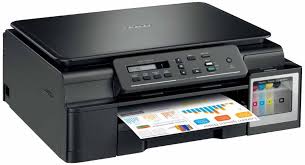

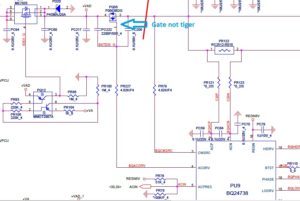 Started checking IC requirements to start and 1st test point found problem that ic not getting VCC 19V. Check and found one register is open replace this register. 19V get by the ic and it drive the second mosfet gate so CLR get 19V and board get life. Problem resolved.
Started checking IC requirements to start and 1st test point found problem that ic not getting VCC 19V. Check and found one register is open replace this register. 19V get by the ic and it drive the second mosfet gate so CLR get 19V and board get life. Problem resolved.